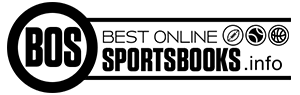If you’ve tried logging into Georgia mobile sportsbook apps only to get a pop-up saying you’re blocked due to location, you’re not alone. This is a common issue. It usually happens when the app’s geolocation tech thinks you’re somewhere it shouldn’t allow betting — even if you’re physically inside Georgia’s borders.
You’re not necessarily doing anything wrong. The apps are trying to follow complicated state and federal guidelines. But that doesn’t make it any less frustrating when you’re trying to place a live bet and the app suddenly kicks you out.
Let’s walk through what’s likely happening, what you can try to fix it, and how to avoid the issue going forward.
Why Your Location Matters So Much
Mobile sportsbook apps track your location using geolocation software to make sure you’re physically present in the locations where they operate legally. Even if you can access an app while in Georgia, some features may be restricted or blocked depending on your exact location or data that your device provides.
Geolocation technology does not just check what city you’re in. It uses a mixture of your phone’s GPS, Wi-Fi, cell tower triangulation, and at times Bluetooth to check where you are located. If anything interferes with that, the app may assume you’re in a restricted zone and lock you out; for example, using a VPN, having location services turned off, or poor signal.
First Step: Check Your Device Settings
One of the simplest solutions sometimes lies within your mobile or tablet. Check whether your device’s Location Services are active. It doesn’t matter if it’s iOS or Android — the sportsbook has to pinpoint your location to provide access.
Check these items off:
- Location services are active on both the app and system settings
- Wi-Fi turned on (even when using mobile data)
- VPN off (this is major — a lot of apps instantly block access if a VPN is found)
- Device time zone set to automatic based on current location
Most of these settings being incorrect will result in improper verification of your location.
Kill and Restart the App (and Your Wi-Fi)
Double-checking your settings can also lead you to the classic solution of restarting the app or, even better, the entire device. If the issue persists, toggling Wi-Fi off and on might be helpful. Some users have reported success using mobile data after switching from Wi-Fi, and vice versa.
The type of connection devices that have access to can determine the convenience the device has in determining location. Use of public Wi-Fi networks or attempted connections to weak signals can be especially problematic in terms of accuracy and might flag you as “out of bounds.”
Clear Cache and App Data
The slower speed is often attributed to the gradual accumulation of corrupted or out-of-date data files. For Android users, go to settings, search for the sportsbook app, and clear cache and data. iPhone users can try deleting and reinstalling the app.
Clearing the cache stops all processes which can lead to improperly managed geolocation settings and improves accuracy. Make sure you have your credentials ready before proceeding.
Try a Geolocation Plugin or Desktop Workaround
A mobile sportsbook may have a website that has a downloadable geolocation plugin that is especially beneficial if you’re betting using a laptop. These are useful because they more accurately verify your physical location compared to a web browser.
This isn’t a mobile-focused solution, but it is something to look at if the cellphone app isn’t functioning properly. The permissions that need to be granted will likely require a browser restart, but at least it allows for account access without being temporarily suspended due to location issues.
Sometimes the location error occurs not from your device but rather from your physical location. If you are near a border or sensitive zones like military bases or tribal lands, as example, geolocation services can get fuzzy. These services can locate you in a neighboring state or restricted area when you’re still in Georgia. There is no problem on your part, but the app just won’t function properly.
This is a difficult problem to solve, but knowing how to use mobile sportsbooks for betting can ease it. Mobile apps are better than retail locations or desktop sites because they allow for better live betting, relocating to different spots instantly, and quicker odds updates. If you are stuck getting blocked repeatedly in one location, you can change your address or network without needing to restart the whole process.
Still Locked Out? Try These Alternative Steps
If you’ve tried everything and the sportsbook still says you’re blocked, consider the following:
- Try a different mobile sportsbook app (if available and accessible).
- Contact the sportsbook’s support team. They can usually give you a more specific reason and may even push a manual location refresh from their end.
- Use a wired internet connection + plugin on desktop as a temporary solution.
Avoid using any kind of spoofing tools or “location fakers.” These violate terms of service and can lead to permanent account suspension. No workaround is worth getting banned for.
Keep Your Account Safe and Accessible
When you’re troubleshooting these issues, be careful not to log in repeatedly with incorrect credentials or from strange IP addresses. It can trigger fraud prevention systems, which may freeze your account. Stick with verified devices and avoid jumping between networks too often.
Also, don’t share your account login with anyone else. If two people log in from two different cities at the same time, that’s a red flag for any sportsbook.
Location Error Timing: When It Happens Most
Many users report these blocks happening during high-traffic betting windows: right before big games, during major tournaments, or on NFL Sundays. Servers get strained, systems lag, and even legit users can get swept up in false location blocks.
Try logging in during off-peak hours to test if the issue is time-related. If it’s smooth at 10 a.m. but fails at 6:30 p.m. before kickoff, the problem may be on their end — not yours.
Frequently Asked Questions
Q: Why does my sportsbook app say I’m in the wrong location even though I’m in Georgia?
A: Geolocation tech can be imprecise. Poor signal, VPN use, or proximity to a state border can cause the app to misread your location.
Q: Will using public Wi-Fi affect my sportsbook login?
A: Yes. Public networks may route your connection in odd ways or weaken geolocation accuracy, triggering a location block.
Q: Can I use a VPN to access my sportsbook app?
A: No. Most apps actively block VPNs. Using one often leads to being locked out entirely.
Q: What’s the safest way to ensure location accuracy?
A: Keep Wi-Fi on, disable VPNs, allow full location permissions for the app, and stay in an area with good reception.
Q: How Does a Safe Mobile Sportsbook in Georgia Compare to Traditional Desktop Platforms?
A: Safe Mobile Sportsbook in Georgia offers faster access, push notifications, in-game betting, and convenience. Desktops may offer broader views, but mobile often gives more real-time control.
When the App Won’t Budge: What to Do Next
If all else fails and your sportsbook app continues to block access in Georgia due to location, your best move is to get specific help from support. Keep your system updated, avoid sketchy third-party tools, and check if the problem is happening with others too (forums can be helpful).
Sometimes, the issue resolves itself after an update or network fix. But if you’re trying to bet regularly, being proactive about your device setup and location practices will save you a lot of frustration. Don’t just assume it’s a glitch — test, check, and take action so you’re not blocked at kickoff.